Document Link
Use this tool to attach, edit or view documents to a feature.
Attaching new documents
After clicking the "Document Link" button:
- Click on the desired feature to add document(s) to. This window should appear:
- Click on "+ New" and be able to upload documents: from computer, google doc link or hyperlink
Uploading documents from computer
For uploading documents from the computer, the user can upload multiple documents at once. In the file browser window, hold the shift key with the up/down arrows to select multiple files.
Be able to edit the document name under the "Document Name" column.
Uploading google docs or hyperlinks
The user can also upload single google docs or hyperlinks. There is no multiple upload capability.
- Use
after entering in a hyperlink or Google Doc Link to test if the link works
Google docs:
User can attach any google drive link.
\
Hyperlink:
User can attach any website link.
View Document Link
The original "documents link" data can be viewed through the Document layer.

- Open the Document layer.
- Click on a map feature to view its information.
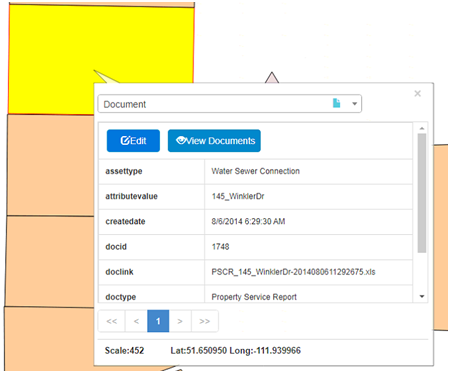
- Click the "View Documents" button to open the documents management panel.
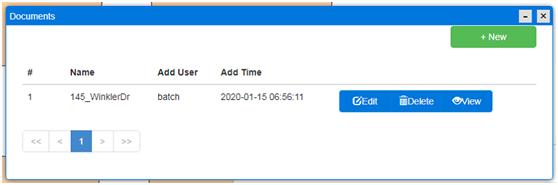
Document Search
Searching for a document will be the same as searching for a feature.
Attributes to be searched in a document should be included as feature attributes and enabled in Global search or Feature search.